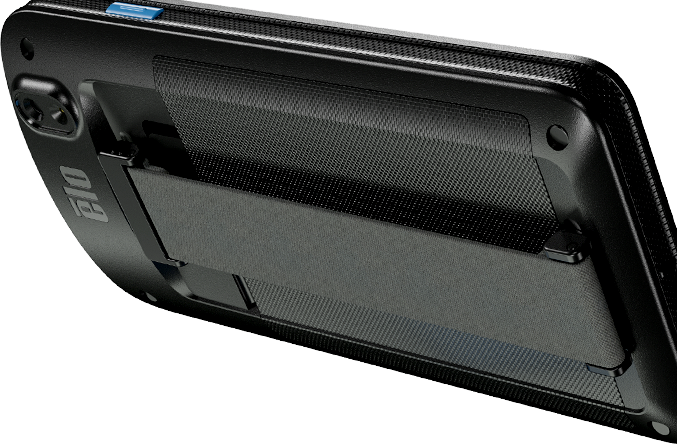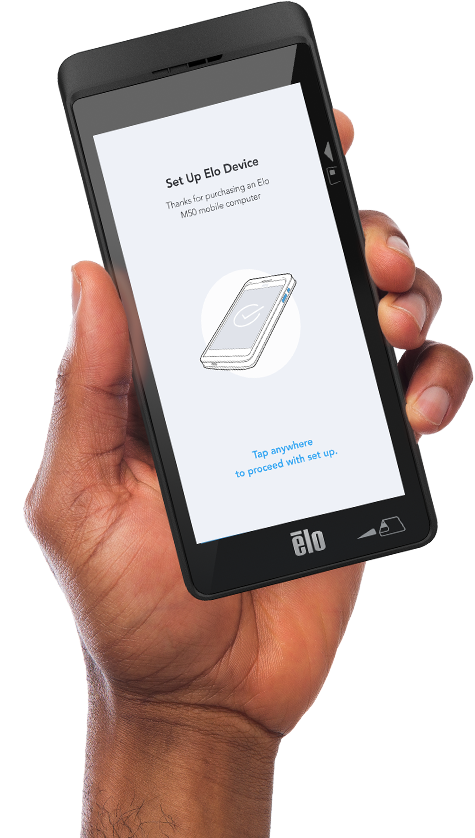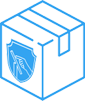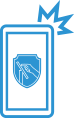Elo M60 Pay 手持式移动POS
随时随地,安心支付
Elo M60 Pay 手持式移动POS提供了企业级Android系统的POS收银功能,随时支持您的日常业务,排忧解难



6英寸显示器,更出色
配备6英寸高清触控显示屏,集成支付,搭载灵活的Android 10操作系统和Qualcomm 660八核处理器。手持式移动POS可通过Elo NetLive或其它第三方MDM实现无缝集成和轻松配置,并简化设备管理。

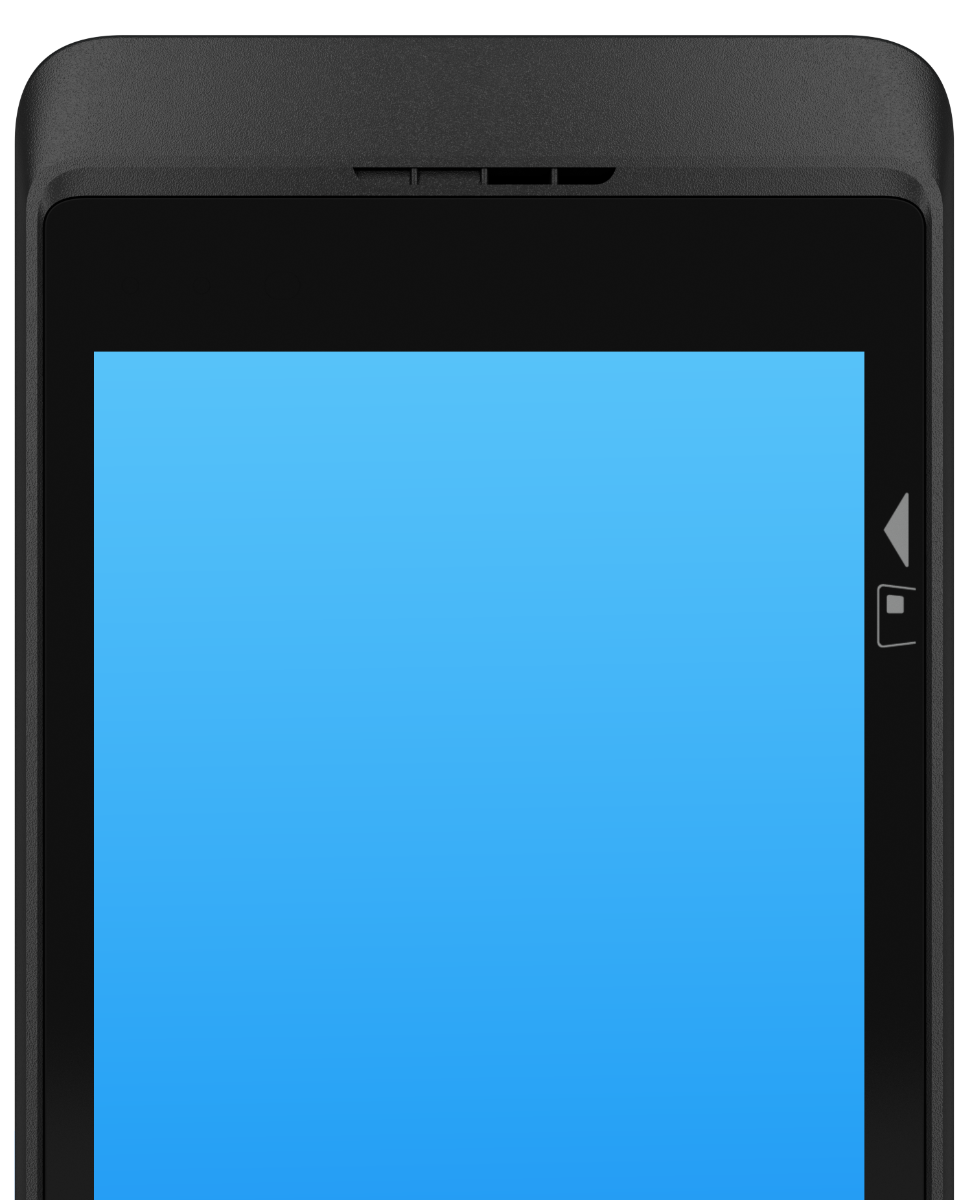
Pin处理 PCI-PTS 6.0

Android 10预装GMS

集成支付 EMV, MSR & 无接触支付

适合您业务的机型
随心选择
需要一款支持蜂窝网络或Wi-Fi的手持式移动一体机? 想要集成二维码扫描仪? 没问题,交给M60 Pay。


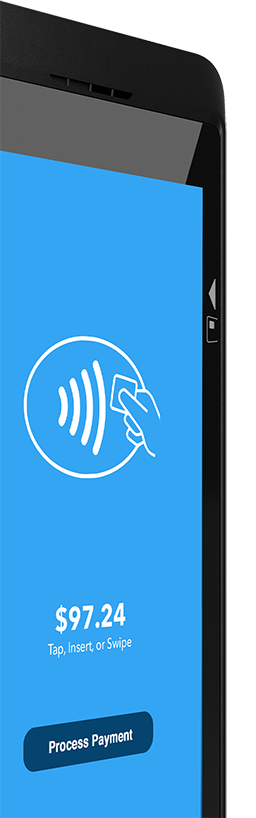
支付认证
L1和L2认证: Elo Payment支付SDK可让您在支付流程中轻松集成M60
L3 认证: Elo Cloud允许轻松设置M60接收付款,无需任何编码或认证
*选择适用的支付认证

Elo Pay.
Elo Pay是一款基于SaaS的支付网关解决方案,客户可以轻松地将我们的SDK集成到他们的Android应用程序中,以便立即访问处理支付
即将上市


插卡、感应、刷卡
多渠道支付
M60 Pay手持式移动POS支持所有的支付方式。 无论您的客户是使用实体卡还是通过手机进行非接触式支付。无论何时何地——排队、柜台前、餐桌边或在座位上, M60 Pay都能轻松搞定。


EMV 芯片卡支付

MSR 磁条卡支付
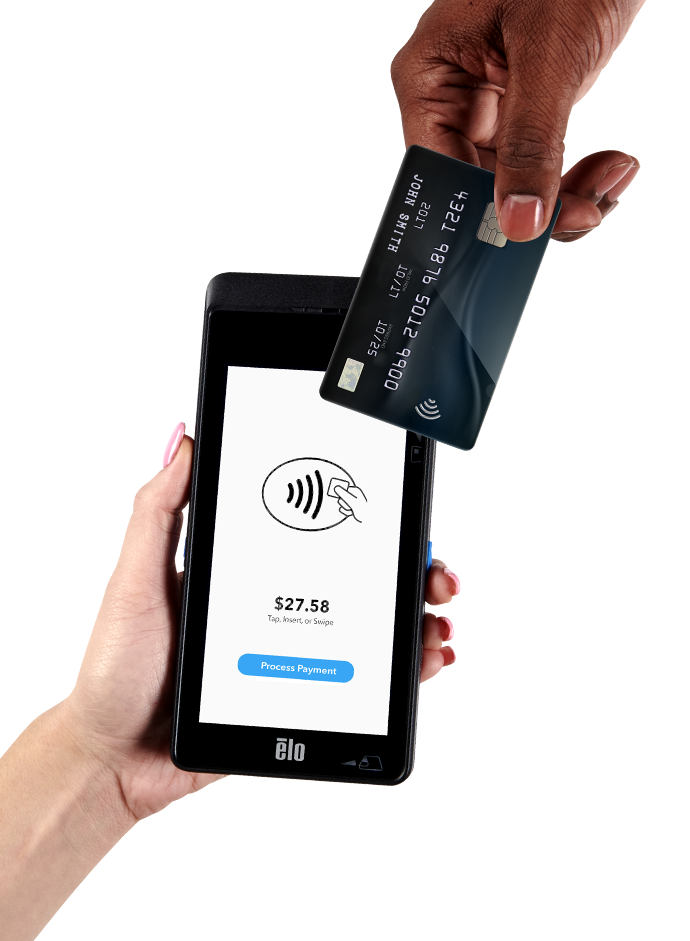
NFC非接触式感应支付


从移动POS到传统POS
使用您的手持式移动POS与DS11扩展坞打造无缝式客显屏,如传统POS一样来接收付款。 多种功能均可实现*
*需要接入EM10扩展模块和Elo USB-C触控屏显示器

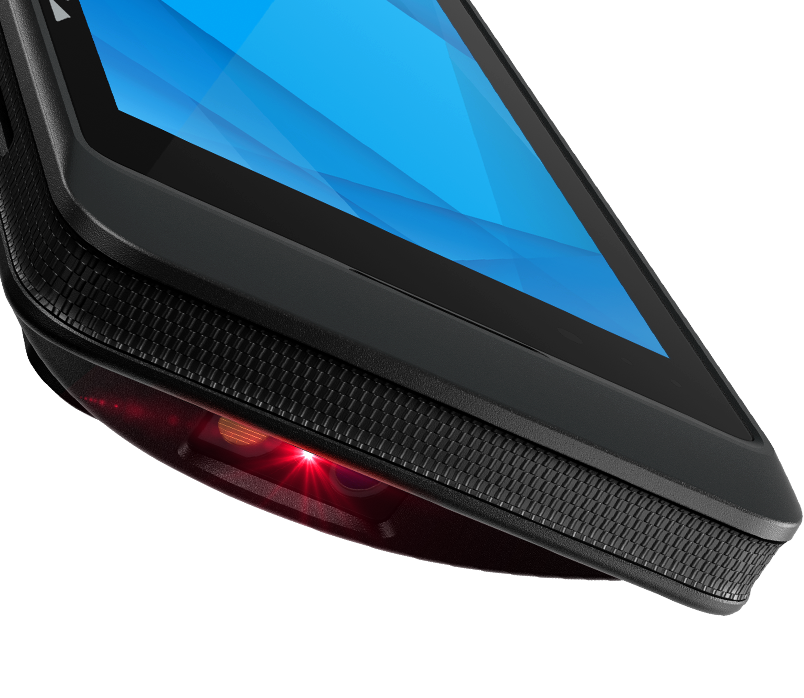
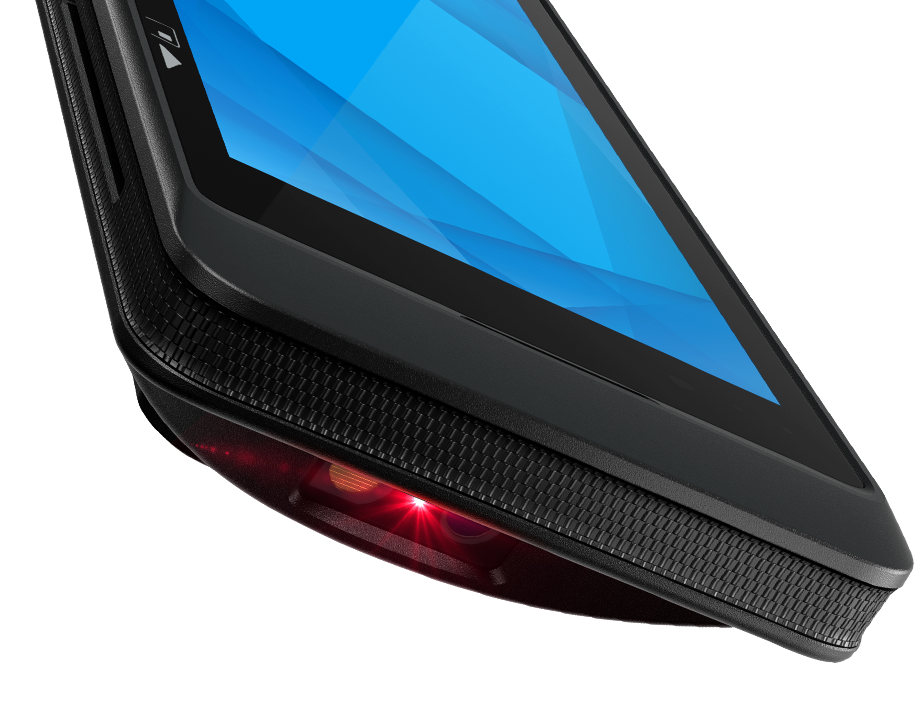
扫码
快而简单
有了二维条码扫描仪,保持一切操作顺利运行。 无论价格检查、存货盘点、产线管理和BOPIS,都能使用。
超长续航
续航时间长达12小时*,不必担心是否有备用机来支持不断的运行。具有快速充电功能,手持式移动POS可在大约一个小时内充满电。
*电池续航能力取决于实际使用情况


WiFi
蓝牙
4G LTE
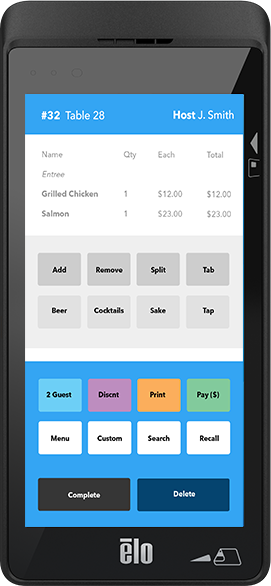

坚固耐用
手持式移动POS专为满足商业用途而设计,
其特性包括:
-

康宁大猩猩玻璃
-

IP54防尘防水
-

耐摔抗跌(1米)
一台设备,万事OK
无论你是接收付款、清点库存还是路边取货,Elo的手持式移动POS都能为您业务提供帮助。

桌边支付

零售移动POS

排队支付

线下提货/
BOPIS

价格查询

库存管理

物流追踪

票务管理
*部分应用程序需使用条码扫描仪机型
Android设备管理 何不试试NetLive
NetLive让您远程部署和安全管理您的整个设备网络,无论是Windows、Android还是Linux系统,不管在全球各地,都可轻松实现。
-

在几分钟内完成设备配置,提供开箱即用的无缝体验
-

利用Elo Home在移动POS上创建一个定制的(锁定的)接口。 部署应用程序包并设置特定的应用程序只对管理员可用
-

管理硬件,轻松查看整个设备组的最新统计数据

规格
-
技术
产品料号
M60C, Cellular (AT&T and T-Mobile), 美国, 加拿大 - E862945
M60C, Cellular (Open Carrier), 欧洲 - E993295
M60, WiFi, 全球 - E863128
M60SC (带条码扫描仪), Cellular (AT&T and T-Mobile), 美国, 加拿大- E898054
M60SC (带条码扫描仪), Cellular (Open Carrier), 欧洲 - E897852
M60S (带条码扫描仪), WiFi, 全球 - E897667外壳颜色
黑色
触控技术
PCAP (投射式电容) - 双点触控
处理器
Qualcomm Snapdragon 660 2.2GHz八核处理器
内存 (RAM)
3GB
存储
32GB
扩展选项
MicroSD,最高32GB SDHC和256GB SDXC
支持Micro - SD插槽,可选1x nano-SAM卡操作系统
Android 10 预装Google Play Services (支持AOSP) 可支持 Android 12,支持OS 360
显示器
6英寸光学贴合高清LCD
触控屏
Corning Gorilla Glass支持投射电容触控技术
防水抗溅
防指纹表面处理传感器
光线传感器(自动调节背光亮度)
近距离传感器(当用户将头贴近时禁用显示和触摸)
加速度计分辨率
1440 x 720
亮度 (标准)
430 尼特
对比度
1500:1
电池
可再充电,3.8V / 4000mAh
用户可更换电池
高通快速充电4蜂窝
可用于具有用户可访问的nano SIM插槽的蜂窝移动网络SKU。
LTE美国运营商:AT&T, T-Mobile
LTE欧洲:Open Carrier
型号E862945 (M60C), E898054 (M60SC):
WCDMA:B2,B4,B5
LTE:B2,B4,B12, B13, B66
型号E993295 (M60C), E897852 (M60SC):
WCDMA:B1,B8
LTE:B1,B3,B7,B8,B20全球定位系统
同时用于GPS,GLONASS,Galileo和北斗的GNSS接收器
支持AGPS
(仅适用于cellular型号)I/O 端口
USB Type-C,用于显示、充电和数据传输
相机
8MP自动对焦,带LED闪光灯和手电筒(手电筒)
支付方式
EMV Contactless ISO 14443-A/B, MiFare, ISO-18092
EMV 芯片卡读取器
3轨 MSR ISO 7810/7811支付认证
PCI-PTS 6.0
EMV L1 & L2
Visa PayWave
Mastercard PayPass
Amex ExpressPay
Discover D-PAS
Mastercard TQM
Apple Pay™
Google Pay™
Samsung Pay™条码扫描仪
SE4710扫描引擎(支持一维 /二维码)*
*仅适用于 M60S/M60SC 型号无线
802.11a/b/g/n/ac 含2x2 MU-MIMO
蓝牙
蓝牙5.0
LED
1 x 绿色/橙色LED灯,表示电池/充电状态
1 x 蓝色/红色用户可编程LED组合灯键盘
屏幕键盘
Audio
麦克风
1W前置扬声器
蓝牙耳机支持
USB-C耳机支持按钮
左右可编程扫描仪触发按钮
电源按钮尺寸
M60/M60C: 7.32" x 3.40" x 0.77" / 186 mm x 86.4 mm x 19.5 mm
M60S/M60SC: 7.32" x 3.40" x 1.27" / 186 mm x 86.4 mm x 32.3 mm运输尺寸
M60/M60C: 8.86" x 5.70" x 2.95" / 225 mm x145 mm x 75 mm
M60S/M60SC: 8.86" x 5.70" x 3.82" / 225 mm x 145 mm x 97 mm重量 (不含包装)
M60: 0.79 lbs / 362 g
M60C: 0.82 lbs / 370 g
M60S: 0.87 lbs / 396 g
M60SC: 0.89 lbs / 403 g重量 (含包装)
M60: 1.61 lbs / 730 g
M60C: 1.63 lbs / 740 g
M60S: 1.74 lbs / 789 g
M60SC: 1.75 lbs / 795 g工作温度
0°C 至 50°C / 32°F 至 122°F
储存温度
-30°C 至 60°C / -22°F 至 140°F
湿度
5% 至 95% 无冷凝
机构认证
UL, FCC (美国) - B级
cUL, IC (加拿大)
CB (国际安全)
CE (欧洲) - B级
RCM (澳大利亚)
中国 RoHSESD
C级:8kV接触,15kV空气
跌落测试等级
可承受多次从 1m高处跌落
翻滚规格
可承受 200 次从 1.6 ft./0.5 m 高处滚落;基于IEC 60068-2-32标准
质保
1年
延保选项
2年质保 - Elo P/N: E764955
3年质保 - Elo P/N: E765148
4年质保 - Elo P/N: E765352
5年质保 - Elo P/N: E765553
2年质保 + AUR - Elo P/N: E765759
3年质保 + AUR - Elo P/N: E765956
4年质保 + AUR - Elo P/N: E766156
5年质保 + AUR - Elo P/N: E766346
3年质保 + ADP - Elo P/N: E672040
5年质保 + ADP - Elo P/N: E672239
1年质保 + AUR + ADP - Elo P/N: E894512
3年质保 + AUR + ADP - Elo P/N: E672440
5年质保 + AUR + ADP - Elo P/N: E672646
3年 OS 360 - Elo P/N: E873133OS支持
3个月免费安全更新
可选由Elo OS 360包提供的延保选项密封性
IP54密封等级,符合IEC标准60529
包装内含
M60手持式移动POS
USB-C充电器,支持Qualcomm Quick Charge 4.0
快速安装指南可选配件
EM10 扩展模块 - Elo P/N: E863687
DS11 扩展坞 - Elo P/N: E392249
BC11 4座电池充电器 - Elo P/N: E392443
HS11 手带 - Elo P/N: E498250